5 May 2019
Mail Server----How is an email transported?
by Jerry Zhang
#Tip of the Day: Always record your passwords somewhere!
Mail server
Nowadays, we use emails almost everyday. How is an email transported on the Internet?
Before using an email service, we need to register a digital account on a website, like gmail.com, outlook.com, or yahoo.com, etc. But what are they?
Actually, they are mail servers. When a user apply for an account, they create a record in their database and assign some space for this user, for example 10G.
To transfer an email, a transfer protocol is necessary. When sending an email, we use the Simple Mail Transfer Protocol (SMTP), while receiving an email, we use Post Office Protocol version 3 (POP3).
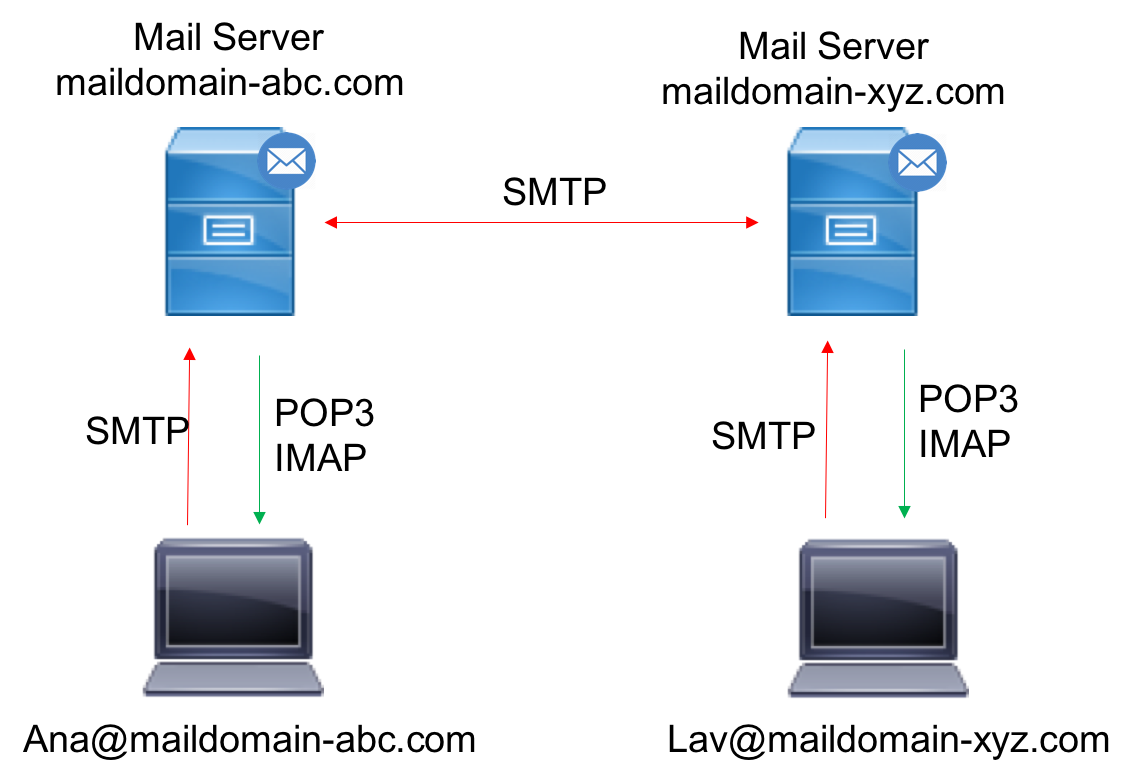
But we know that a server is simply a computer. Therefore, we could use our own PC as a mail server.
I tried a few mail-server applications, eventually I chose hmailserver.
I set up a database for hmailserver, because it needs some space to save all the emails. It could not recognize MySQL database, I don’t why, so I use PostgreSQL instead.
I added a new domain called jmail.com. Then every account created in this service, localhost, has a postfix @jmail.com.
Then I created two email accounts called user01@jmail.com and user02@jmail.com.
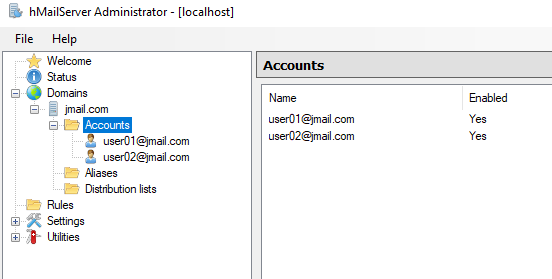
Add accounts in outlook
Outlook is a client app for sending and receiving emails. We can add some accounts for test.
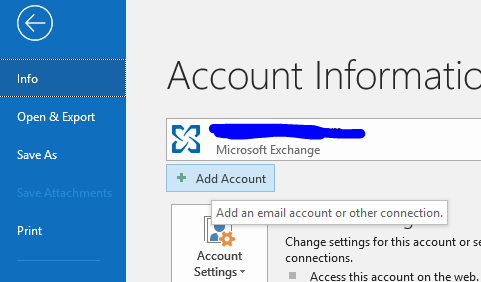
-
Choose Manually setup or additional server types, click next.
-
Choose POP or IMAP, click next.
-
Then we can specify our name, email address, incoming mail server, outgoing mail server, etc.
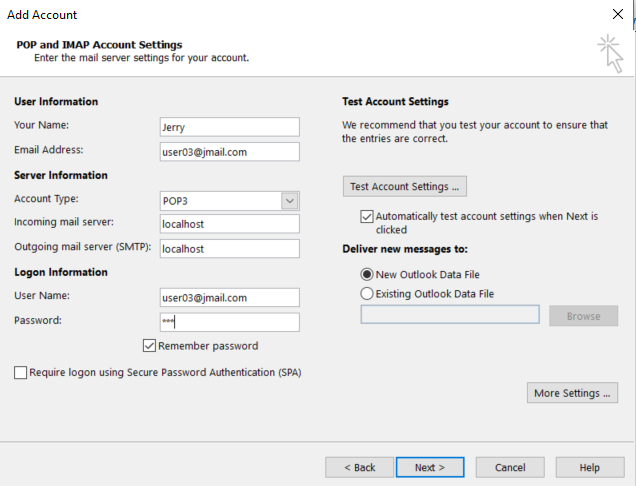
The new account will displayed on the leftside of your outlook window. Then we can send emails with these accounts as usually what we do.
tags: Mail - Server, - SMTP, - POP